Gigabyte GA-G41M-Combo Rev. 2.0 + Intel Core 2 Duo + Hitachi CM821F
Issues:
1) Multiple “[pulseaudio] alsa-util.c: Unable to load mixer: Invalid argument” in “/var/log/messages” and no sound from onbord audio (Realtek ALC887).
2) An absurd screen resolution.
Solutions:
1) Multiple “[pulseaudio] alsa-util.c: Unable to load mixer: Invalid argument” in “/var/log/messages” and no sound.
Solved with
#echo options snd_hda_intel model=auto >> /etc/modprobe.d/alsa-base.conf
(solution by Aditya Goturu).
2) An absurd screen resolution.
Solved with explicit specification of the modelines in “/etc/X11/xorg.conf”:
Section "Monitor" identifier "Hitachi_CM821F" vendorname "Hitachi, Ltd." modelname "Hitachi CM821F" HorizSync 31.0-107.0 VertRefresh 50.0-160.0 modeline "640x480@60" 25.2 640 656 752 800 480 490 492 525 -vsync -hsync modeline "640x480@72" 31.5 640 664 704 832 480 489 491 520 -vsync -hsync modeline "640x480@75" 31.5 640 656 720 840 480 481 484 500 -vsync -hsync modeline "640x480@85" 36.0 640 696 752 832 480 481 484 509 -vsync -hsync modeline "800x600@56" 36.0 800 824 896 1024 600 601 603 625 +hsync +vsync modeline "800x600@72" 50.0 800 856 976 1040 600 637 643 666 +hsync +vsync modeline "800x600@75" 49.5 800 816 896 1056 600 601 604 625 +hsync +vsync modeline "800x600@85" 56.3 800 832 896 1048 600 601 604 631 +hsync +vsync modeline "800x600@60" 40.0 800 840 968 1056 600 601 605 628 +hsync +vsync modeline "832x624@75" 57.284 832 864 928 1152 624 625 628 667 -vsync -hsync modeline "1024x768@85" 94.5 1024 1072 1168 1376 768 769 772 808 +hsync +vsync modeline "1024x768@75" 78.8 1024 1040 1136 1312 768 769 772 800 +hsync +vsync modeline "1024x768@70" 75.0 1024 1048 1184 1328 768 771 777 806 -vsync -hsync modeline "1024x768@60" 65.0 1024 1048 1184 1344 768 771 777 806 -vsync -hsync modeline "1024x768@43" 44.9 1024 1032 1208 1264 768 768 776 817 +hsync interlace +vsync modeline "1152x864@75" 108.0 1152 1216 1344 1600 864 865 868 900 +hsync +vsync modeline "1152x768@54" 64.995 1152 1178 1314 1472 768 771 777 806 +hsync +vsync modeline "1280x854" 80.0 1280 1309 1460 1636 854 857 864 896 +hsync +vsync modeline "1280x1024@75" 135.0 1280 1296 1440 1688 1024 1025 1028 1066 +hsync +vsync modeline "1280x960@60" 102.1 1280 1360 1496 1712 960 961 964 994 -hsync +vsync modeline "1280x960@85" 148.5 1280 1344 1504 1728 960 961 964 1011 +hsync +vsync modeline "1280x1024@85" 157.5 1280 1344 1504 1728 1024 1025 1028 1072 +hsync +vsync modeline "1280x1024@60" 108.0 1280 1328 1440 1688 1024 1025 1028 1066 +hsync +vsync modeline "1280x960@75" 129.86 1280 1368 1504 1728 960 961 964 1002 -hsync +vsync modeline "1400x1050@60" 122.61 1400 1488 1640 1880 1050 1051 1054 1087 -hsync +vsync modeline "1400x1050@75" 155.85 1400 1496 1648 1896 1050 1051 1054 1096 -hsync +vsync modeline "1600x1200@65" 175.5 1600 1664 1856 2160 1200 1201 1204 1250 +hsync +vsync modeline "1600x1200@60" 162.0 1600 1664 1856 2160 1200 1201 1204 1250 +hsync +vsync modeline "1600x1200@75" 202.5 1600 1664 1856 2160 1200 1201 1204 1250 +hsync +vsync modeline "1600x1200@70" 189.0 1600 1664 1856 2160 1200 1201 1204 1250 +hsync +vsync modeline "1600x1200@85" 229.5 1600 1664 1856 2160 1200 1201 1204 1250 +hsync +vsync modeline "1792x1344@75" 261.0 1792 1888 2104 2456 1344 1345 1348 1417 -hsync +vsync modeline "1792x1344@60" 204.8 1792 1920 2120 2448 1344 1345 1348 1394 -hsync +vsync modeline "1856x1392@60" 218.3 1856 1952 2176 2528 1392 1393 1396 1439 -hsync +vsync modeline "1920x1440@60" 234.0 1920 2048 2256 2600 1440 1441 1444 1500 -hsync +vsync modeline "2048x1536@60" 266.95 2048 2200 2424 2800 1536 1537 1540 1589 -hsync +vsync gamma 1.0 EndSection
You may wish to comment out some improper frequencies for certain resolutions.

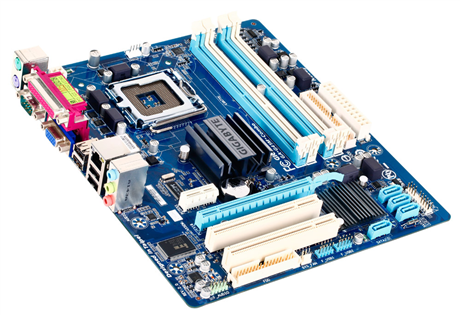
Pingback: Sensors issue with Wheezy AMD64 RC1 on Gigabyte GA-G41M-Combo Rev. 2.0 | Maksim Otstavnov