Easy but Google has been reluctant to inform.
\override Score.TimeSignature #'break-visibility = #'#(#f #t #t)
An example:
{
\numericTimeSignature
\override Score.BarNumber #'break-visibility = #'#(#f #f #f)
\override Score.TimeSignature #'break-visibility = #'#(#f #t #t)
\hideNotes
\time 4/4
a'4^"a" a'4 a'4 a'4 |
a'4 a'4 a'4 a'4 \bar "||"
\time 4/4
a'4^"b" a'4 a'4 a'4 |
a'4 a'4 a'4 a'4 \bar "||"
\break
\time 4/4
a'4^"c" a'4 a'4 a'4 |
a'4 a'4 a'4 a'4 \bar "||"
\time 4/4
a'4^"d" a'4 a'4 a'4 |
a'4 a'4 a'4 a'4 |
\bar "|."
}
yields:
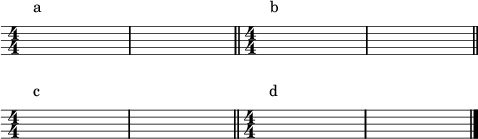 P. S. If you are fiddling with educational literature and still use an older version of LilyPond, you may have a reason to update: 2.18 features two very useful shortcut commands: "\hide" and "\omit", to make a graphical object invisible (transparent) and to remove it altogether, respectively.
P. S. If you are fiddling with educational literature and still use an older version of LilyPond, you may have a reason to update: 2.18 features two very useful shortcut commands: "\hide" and "\omit", to make a graphical object invisible (transparent) and to remove it altogether, respectively.
